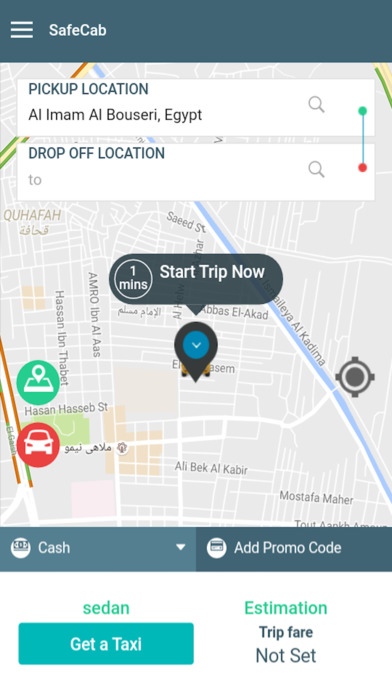Cab SA 4.0.8
Continue to app
Free Version
Publisher Description
Introducing a whole new taxi app for the fastest booking of a taxi with a single touch. Now experience a safest and most comfortable drive to your destination at a lowest fare. A Saudi based start up that connects customers with cab drivers. A hassle free approach to avoid hiring cabs by going on streets in extreme Saudi weather. We are dedicated to provide the best taxi service across the globe. Currently, Available in Saudi Arabia. Features Overview: 1) Registration is no more a hassle, need a few details to sign up. 2) Application will trace out the pickup location automatically, you just need to confirm it and provide the drop off location either by built-in map or by typing the address. 3) Application selects a nearest cab which can reach out the pickup location in no time. 4) Customer can track the taxi in real time until it reaches their door step. 5) Sedan and SUV cars, select a car that suits your journey. 6) Notifications to keep you updated till your journey ends. 7) Application displays taxi current location, estimated time and fare. 8) Application provides the car details of the assigned cab for your journey. 9) Feedback option as customer feedback is important to us for betterment. 10) Well trained, skilled and experienced drivers. 11) Best Deals every month: Add a promo code and enjoy a cheapest ride. 12) 24*7 Customer Support, to resolve an issue with your order.
Requires iOS 6.0 or later. Compatible with iPhone, iPad, and iPod touch.
About Cab SA
Cab SA is a free app for iOS published in the Recreation list of apps, part of Home & Hobby.
The company that develops Cab SA is Maher Mater A AlMatrfi. The latest version released by its developer is 4.0.8.
To install Cab SA on your iOS device, just click the green Continue To App button above to start the installation process. The app is listed on our website since 2016-09-08 and was downloaded 1 times. We have already checked if the download link is safe, however for your own protection we recommend that you scan the downloaded app with your antivirus. Your antivirus may detect the Cab SA as malware if the download link is broken.
How to install Cab SA on your iOS device:
- Click on the Continue To App button on our website. This will redirect you to the App Store.
- Once the Cab SA is shown in the iTunes listing of your iOS device, you can start its download and installation. Tap on the GET button to the right of the app to start downloading it.
- If you are not logged-in the iOS appstore app, you'll be prompted for your your Apple ID and/or password.
- After Cab SA is downloaded, you'll see an INSTALL button to the right. Tap on it to start the actual installation of the iOS app.
- Once installation is finished you can tap on the OPEN button to start it. Its icon will also be added to your device home screen.